Are you looking for keyword research tools but don’t want to invest your money in paid tools right now? You are at the right place.
Keyword research is the most essential part of SEO (Search Engine Optimization), or if you want to run online advertisements for your business/site.
It helps you to find the words or terms that people actually enter in search engines like Google to search for their interests.
Not only that, but it also helps you to find other data like the monthly search volume of a specific keyword, keyword difficulty, keyword trends, CPC (Cost Per Click), etc.
However, sometimes it becomes tough to go for a paid keyword research tool (especially if you have just started), mostly because of the price.
There are a lot of so-called “free” keyword research tools out there, but the truth is that most of them require you to sign up for a paid subscription or hand over payment details before you can even use them.
But not all keyword research tools are created equal.
There are some great free ones that actually don’t require you to give away any personal information.
So whether you’re just starting out or you’re a seasoned pro, in this article, we’re going to take a look at some of the best free options out there.
Exploring these tools, you may find two or more tools having completely different features from each other.
And you need both features for your keyword research.
So, in that case, you will need to use them together to get perfect complete data.
Yes, that could be a little lengthy process, but right now, it is all about how you can take maximum benefits from their free features.
We have featured some paid tools as well that provide useful free options, but still, since the priority is the free tools, the paid ones are mentioned at the last of this post.
Are you not sure how to approach the keyword research process?
You can watch the below video by Brian Dean to get an idea of how to do keyword research correctly.
Contents
List of Tools with Free Keyword Research Feature
In this section, we have featured those tools that are either completely free or come in a combination of free + paid plans, but their paid plans are not a big obstacle in doing free keyword research or using their keyword research tool.
1. Hoth Keyword Planner
The Hoth Keyword Planner collects data from Semrush (one of the most popular SEO tools) and is a free keyword research tool.
The tool provides suggestions for the seed keyword, keyword trends, search volume, keyword difficulty score, etc.
To use the Hoth Keyword Planner tool, simply enter a seed keyword, and it will show all the keyword ideas for your seed keyword.
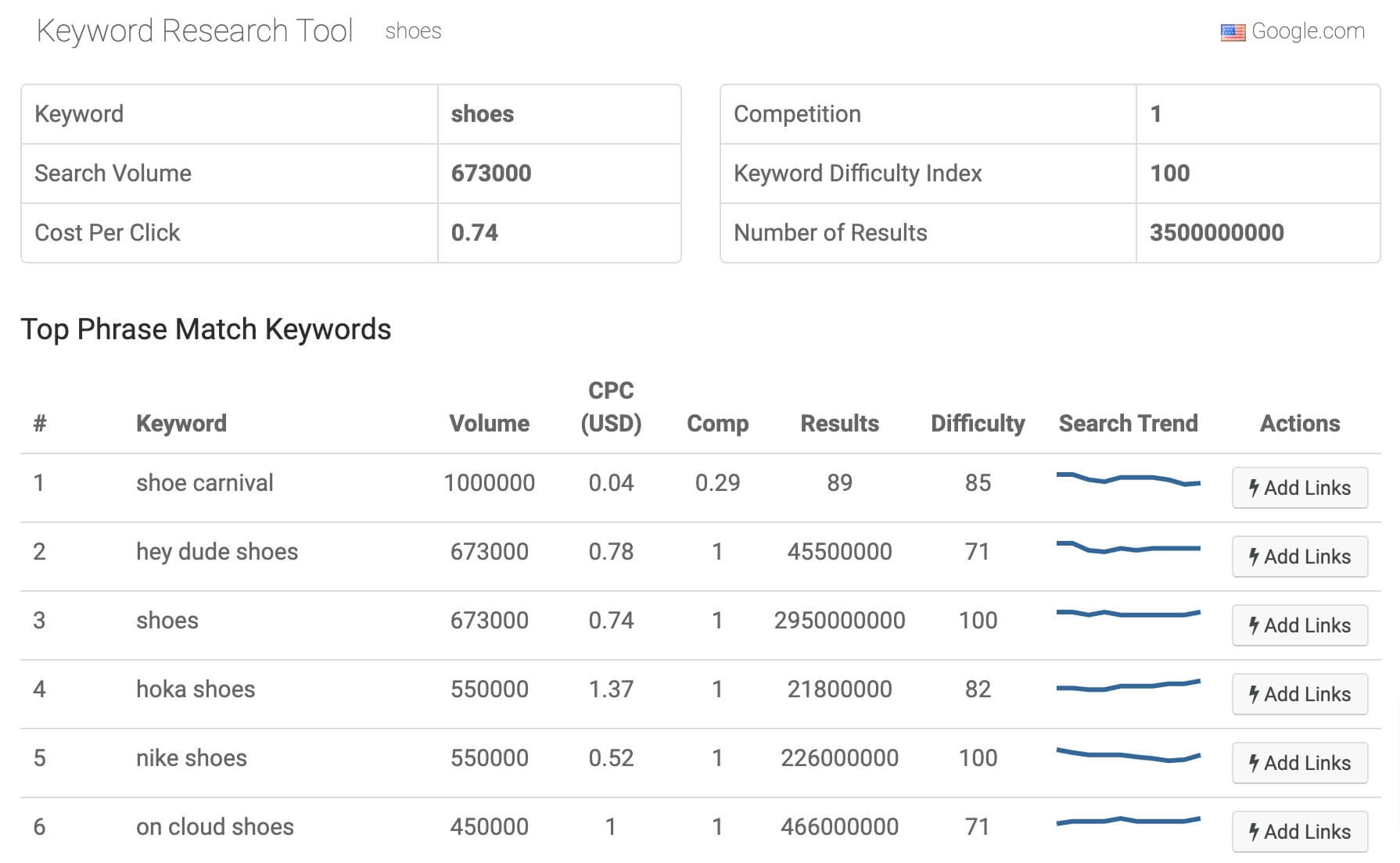
Seed keyword is a keyword that you use as a starting point on keyword research tools to show more keywords.
For example, if you want to write a post for vegan food and enter the “vegan food” term for keyword research in the keyword research tool. So “vegan food” is the seed keyword here. Seed keywords can have one or more than one words.
Once the keyword ideas are shown, you can also choose your Google search location (four locations available to choose from) to filter the data as per the location.

It is a great Semrush alternative as it takes all the data from Semrush but shows 100 results for the seed keyword, whereas Semrush limits it to 10 results in the free version.
Also, since it takes data from Semrush, if you are having difficulty understanding what a particular section means, for example, what the Results section means?
Then you can head to Semrush Knowledge Base and search for the same there.
Or you can go to Semrush Keyword Magic Tool » Search for the keyword » Hover the mouse cursor on the title of the data, and it will show what that data means.

Check out the guide here (under the “How To Use This Tool” section) to learn more about how to do keyword research with Hoth Keyword Planner.
Feature Highlights in the Free Version
- Unlimited searches and shows 100 results per search.
- Doesn’t require a free account to do keyword research.
- It is a great Semrush alternative and takes data from Semrush.
- Shows the monthly search volume and how difficult it will be to rank for a keyword (keyword difficulty).
- Find out whether interest for a keyword has increased, decreased, or remained largely stable during the past months (search trend).
- Get the estimated price of one click if you run an advertisement for a keyword and if someone clicks on your advertisement (CPC).
- Shows the number of organic results appearing on Google for each keyword.
- Perform location-based searches (option to choose from 4 locations).
- Option to export keywords to your device in CSV and PDF format.
2. WordZe
WordZe is a combination of keyword research tools that can help you to find the best keywords in your niche.
It is mainly a group of three tools:
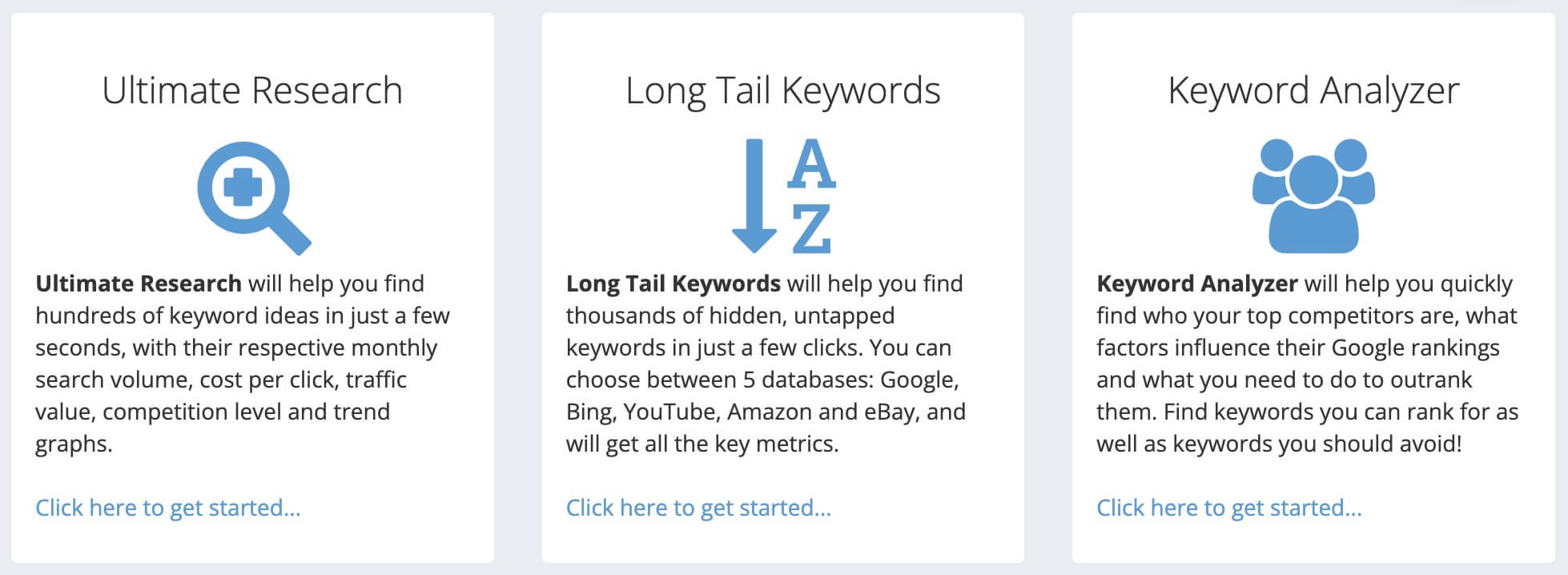
Ultimate Research: It helps you find keyword ideas with their respective monthly search volume, CPC, competition level in ads, etc.

To do keyword research using the Ultimate Research tool, enter your seed keyword (1), then select the country (2), select the language (3), select the match type (4), and go for the keyword search (5).
You can learn more about match type here on the Google Knowledgebase.
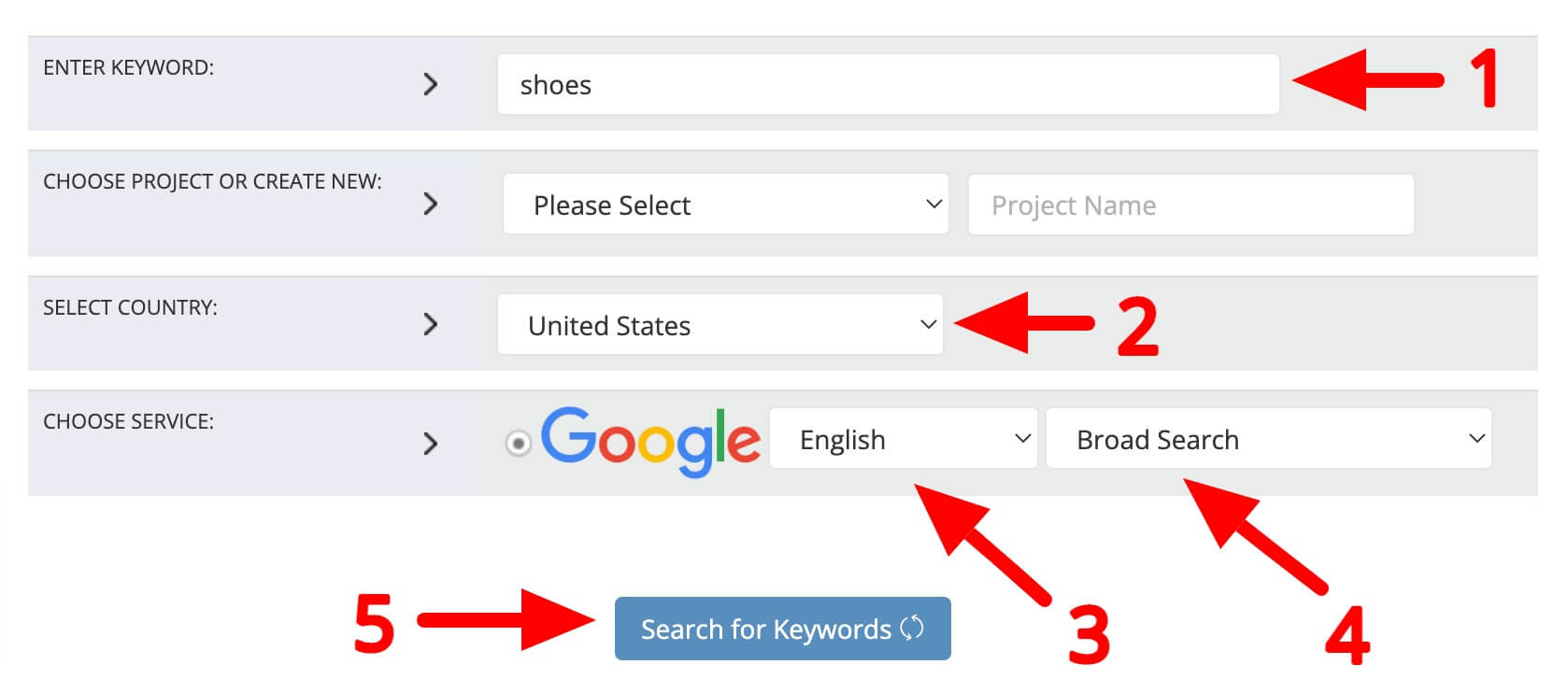
Long Tail Keywords: It helps you find long terms (greater than three words) for your seed keyword, and you can particularly search in Google, Bing, YouTube, Amazon, and eBay search engine databases.

To do keyword research using the Long Tail Keywords tool, enter your seed keyword (1), then select the search engine and location + language (2), and go to generate the keyword search (3).
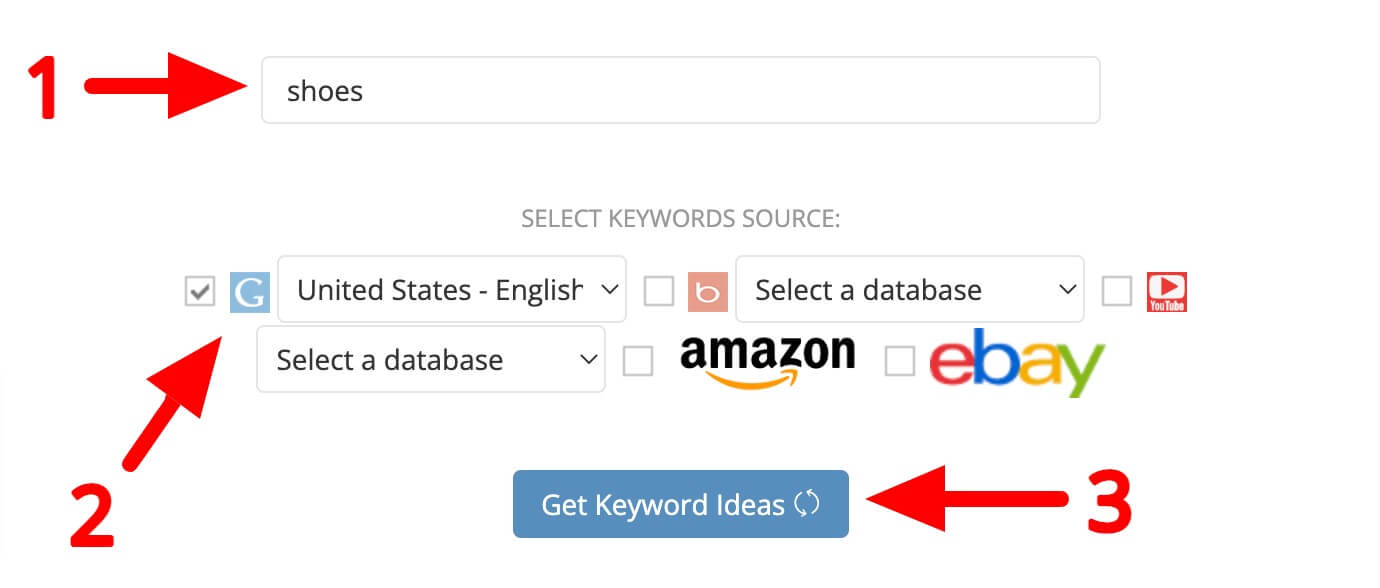
Keyword Analyzer: This helps you find your top competitors and the keywords for which you may rank in the search results but is not available in the free plan.
For Ultimate Research and Long Tail Keywords, WordZe also provides an option to check the previous search history (1) if you have done any searches in the past on WordZe and an option to filter keywords (2).

Check out the video here to learn more about how to do keyword research with WordZe.
Feature Highlights in the Free Version
- Unlimited searches and unlimited results.
- Requires a free account to do keyword research.
- Shows the monthly search volume and how difficult it will be to rank for a keyword.
- Shows monthly search volume, CPC, and traffic value.
- Options to filter keywords.
- Separate tool to generate long-tail keywords.
- Shows search history so that you can check the past searches you did on the tool.
- Perform location and language-based searches.
- Option to export keywords to your device in CSV and TXT format.
3. Keyword Research Tool
The Keyword Research Tool by SEO Review Tools is another great tool if you are looking for free keyword research.
SEO Review Tools provides 50+ free tools that can be very helpful for you to use. Out of those, their Keyword Research Tool is one of them.
To get the keyword ideas from Keyword Research Tool, enter your seed keyword, select the language, and hit the search button to get the results.

The tool provides the top 100 best-performing keywords for every seed keyword.
If you need more results, it will redirect you to Semrush, where basically, you will need to purchase the plan to get more results.
In case you need to filter keywords, for example, you want to get only those keywords that have keyword difficulty less than 60.
Then in the filter section of Difficulty (1), you can type “<60”, and it will show all those keywords only that have a difficulty score of less than 60.
If you find any keywords for your content need, you can select them, and they will get recorded in the Selected keywords (2) section, from where you can copy them easily.
And if you want to exclude all those keywords that have a specific term, you can mention it in Exclude Keywords (3) section, and those keywords will be excluded from the results.
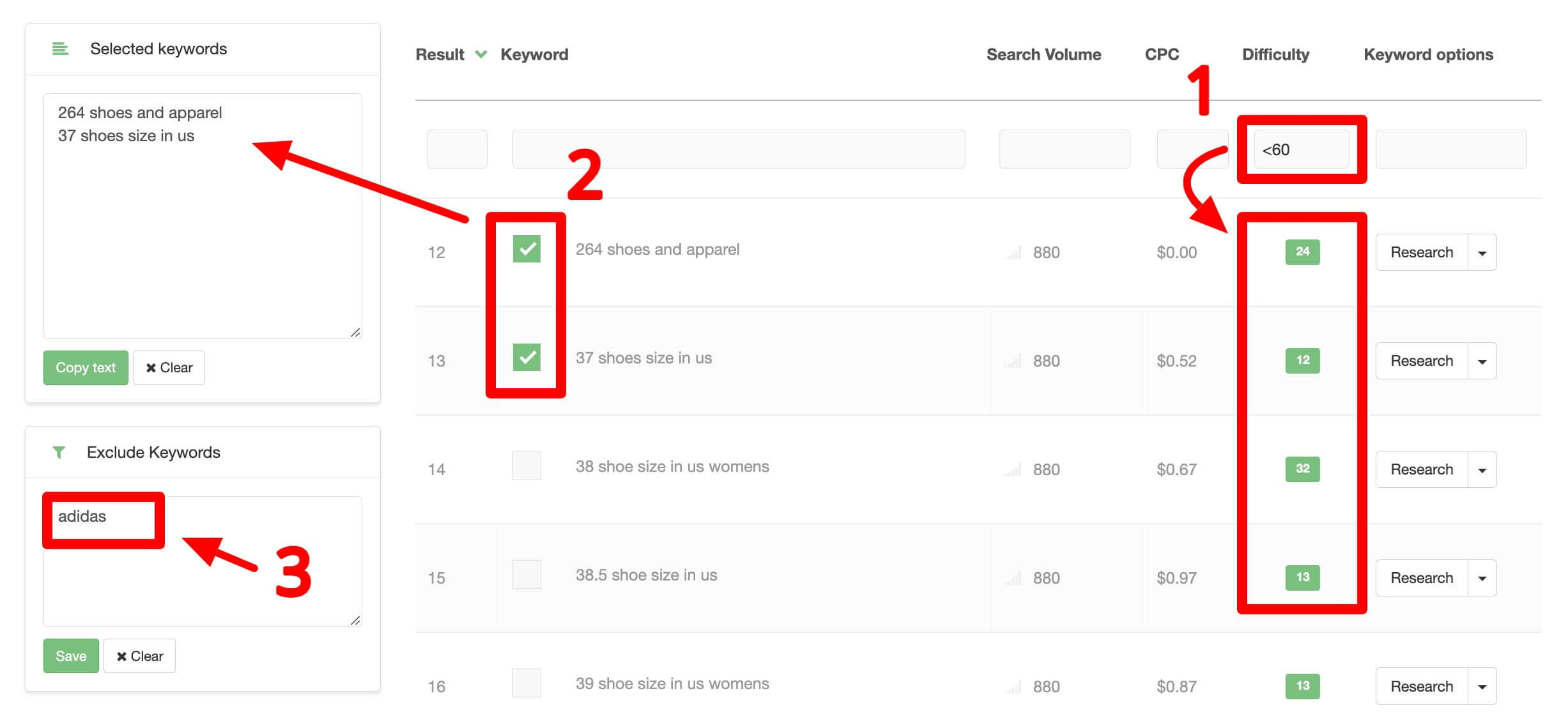
Apart from this, Keyword Research Tool can also generate question-related keyword ideas and keyword ideas from other search engines like Bing, Amazon, and Wikipedia.

And lastly, the WordPress plugin for Keyword Research Tool is also available.
So if you want to do keyword research without leaving your WordPress Admin dashboard, then you can install the plugin of Keyword Research Tool on your site.
Feature Highlights in the Free Version
- Unlimited searches and results are limited to 100 per search.
- Doesn’t require a free account to do keyword research.
- Option to filter keywords.
- Search keyword ideas from search engines like Google, Amazon, YouTube, Bing, Wikipedia, and eBay.
- Shows monthly search volume, CPC, keyword difficulty, etc.
- Perform language-based searches.
- Option to export keywords to your device in CSV format.
4. Keyword Intent
Keyword Intent is a new tool in the market, and right now, it is completely free.
If you enter a seed keyword in the search box of the tool, it will show the 100 matched keywords around your seed keyword.

One nice feature you may like about the tool is it provides you with many options to filter the keywords for the output of your seed keyword.

For example, if you want to see all keywords that don’t have the “blue” word, then you can exclude “blue” by putting it in Exclude Keyword section in the filter.
Or, if you want to see only those keywords that have a maximum search volume of 90000 and minimum search volume of 60000 (don’t use commas , between numbers), then you can add this in the Max Volume and Min Volume filter options, respectively, and get the filtered results.
The tool also provides an option to get questions, best, how-to, comparison, alternative, etc., related keyword ideas for your seed keyword.
You can click on the Wildcard option in the tool to get the above filter options to choose from for your seed keyword.
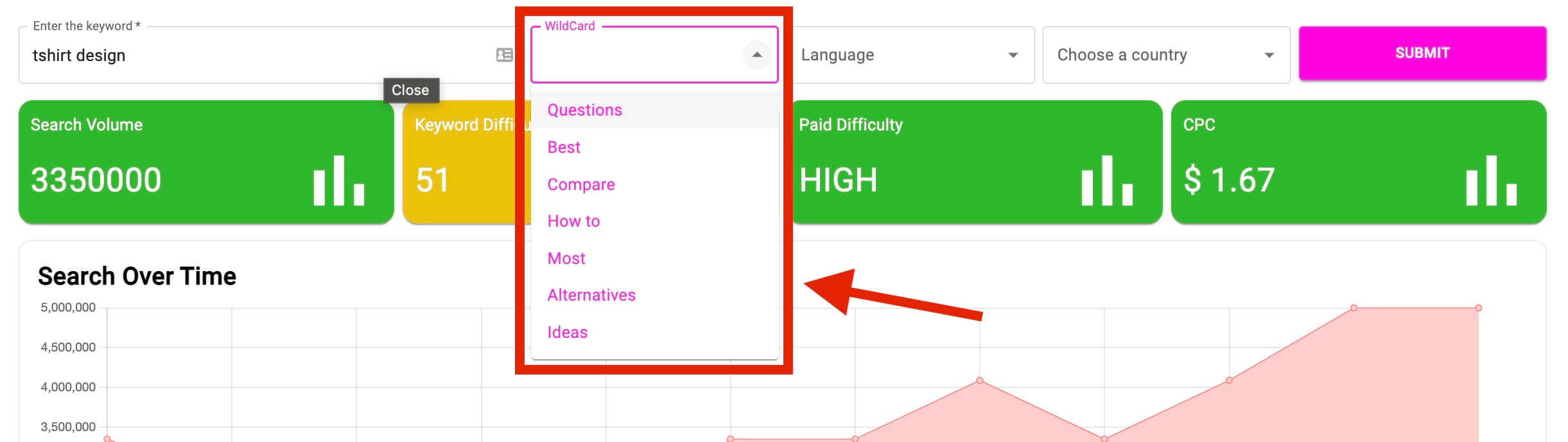
For example, if you choose “Best” in the Wildcard, then the tool will show most of the keyword results with the “Best” word included:
- best t shirts for men
- best t shirt brands
- best friend t shirt
- best plain t shirts
In case you want to explore more, then you can also take a look at their below free tools for more keywords:
Check out the video here to learn more about how to do keyword research with Keyword Intent.
Feature Highlights in the Free Version
- Unlimited searches and results are limited to max 100 per search.
- Doesn’t require a free account to do keyword research.
- Shows search volume data, CPC, paid ads competition, and how much advertisers are willing to pay to show ads for the keyword on the search engine page (SERP bidding range).
- Options to filter keywords.
- Perform location and language-based searches.
- Get the estimated price of using paid search ads to target a particular keyword.
- Option to export keyword data to your device in XLS file format.
5. WhatsMySerp
WhatsMySerp (previously known as WMS Everywhere) provides a browser extension (available for Chrome), allows you to do keyword research Google search result page.
After installing the extension in your browser, everytime you will search anything on the Google, WhatsMySerp will show the keyword ideas for the same on the right side of the browser.
The tool also shows “People Also Search For” keywords which is a great way to find out what your target audience is also interested in and can help you to create content that matches your audience’s needs and can lead to higher conversions.
If you want to know more about how to use “People Also Search For” keywords, check the article here on InboundJunction.
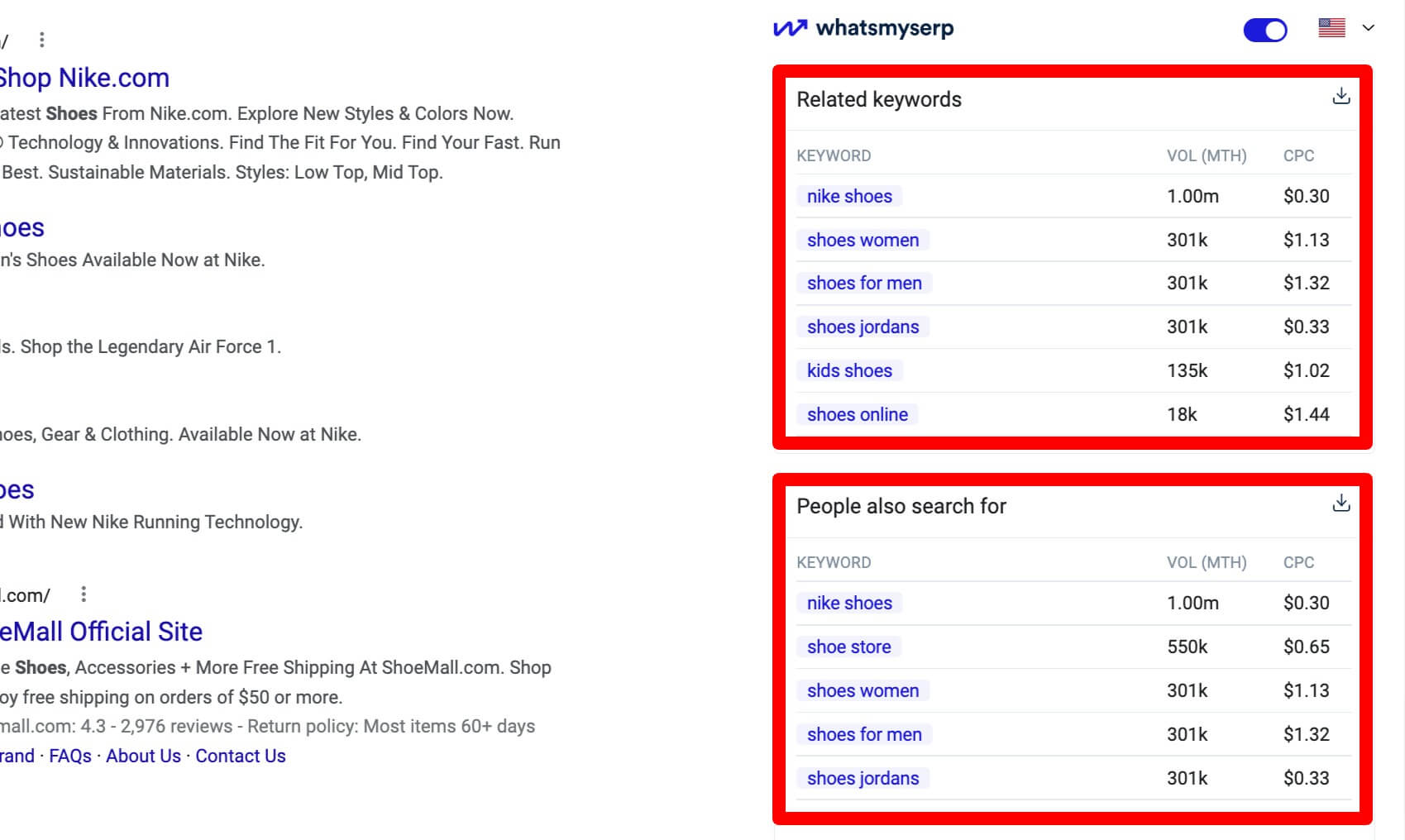
Along with keyword ideas, for every keywords, the tool shows monthly search volume and CPC data.
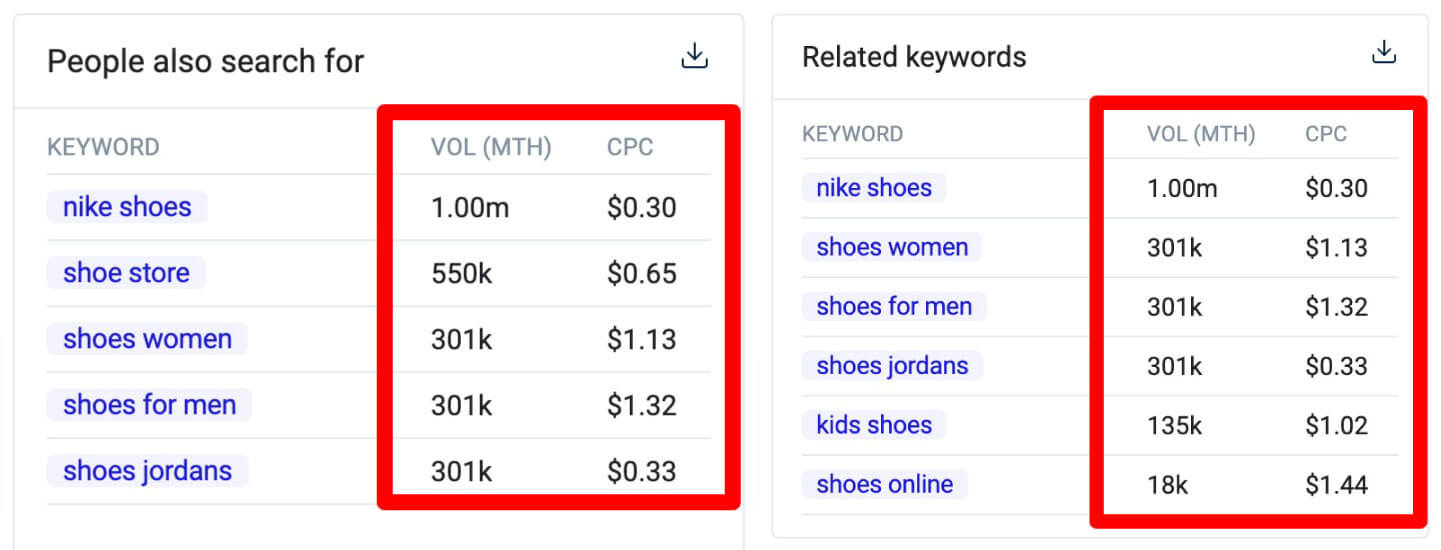
In some of the below tools you will notice that the search volume is not present, so even this tool is simple, yet useful as you are getting more data here as compared to other free and popular browser extensions available.
Feature Highlights in the Free Version
- Unlimited searches and results.
- Requires a free account to do keyword research.
- Shows the related, and people also search for keywords.
- Shows monthly search volume and CPC data for the keywords.
- Option to filter keywords as per the location.
- Option to export keywords data to your device in CSV file format.
6. AnswerThePublic
AnswerThePublic is a great tool to get insights into what people are really thinking and what they want to know more about the topic.
This tool takes auto-suggestion/auto-complete data from Google to show what people are looking at on the internet around the term that you enter in AnswerThePublic.
What is auto-suggestion/auto-complete?
When you start to type anything on Google, for example, “shoes”, then Google automatically suggests some popular searched related terms:
- shoes for men
- shoes for women
- shoes shop near me
- shoes for girls
- shoes for boys

These are called auto-suggestion/auto-complete data.
And auto-suggestions are a great way to get an idea about the keywords that you can target your post/page of the site for.
But at the same time, checking all popular auto-suggestions around the term you are looking for in search engines is a little complex work, and here AnswerThePublic comes into play.
It makes your work very easy and provides all the popular auto-suggestions in one place, including the questions, comparisons, and prepositions auto-suggestions around the seed keyword you are checking for.
The visualization circle that AnswerThePublic uses to output results is the coolest feature and helps to scan the data quickly.
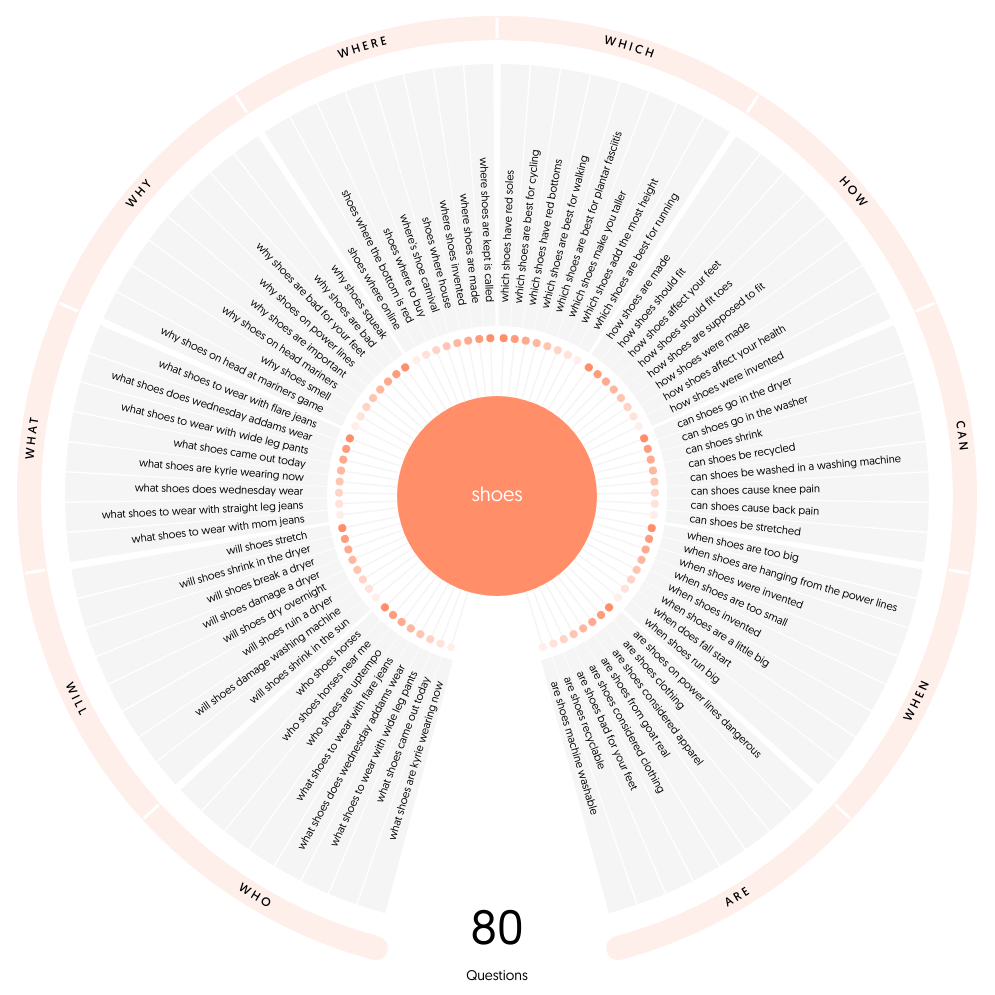
But if you don’t want a visualization circle, you can switch to Data, and it will show keywords categorized in table format.

The tool is very easy to use to get long-tail keywords as well, and if you search for something, you will definitely get long-tail keywords there.
It uses the density of the orange color to show which keyword is more popular and which are less popular:
- Darker Orange = More Popular
- Lesser Orange = Less Popular

The little problem is it doesn’t show other data like the monthly search volume of the keywords, which could be important data as it shows how many searches are happening on Google for a particular keyword in a month.
But you can use a free tool like Hoth Keyword Planner, enter a keyword and easily get the monthly search volume and other data for the keyword you want.
Check out the guide here to learn more about how to do keyword research with AnswerThePublic.
Feature Highlights in the Free Version
- 500K searches per month and unlimited results.
- Doesn’t require an account, but after the first search, it will ask to create a free account in order to do more searches.
- Find questions, comparisons, and prepositions keywords.
- Perform location and language-based searches.
- Option to filter keywords.
- Add multiple users to a single account.
- Add your searches to the collection to track and get notified about the new searches around your searched term via email.
- Export keyword data to your device in CSV and Image (PNG) file format.
7. Scout Suggest
Scout Suggest works similarly to the AnswerThePublic, where you can enter a seed keyword, and it shows a huge list of similar keywords.
This tool also uses Google’s auto-suggestions/auto-complete data to generate popular keyword ideas around your seed keyword.

Since this is a free tool, you will not get the keyword’s monthly search volume data.
AnswerThePublic shows color density to give an idea about popular keywords, but here you will not get any similar color options.
But again, you can always manually copy keywords and check data like search volume using a free tool like Hoth Keyword Planner.
Scout Suggest also provides more targeted keywords means if you need questions, comparisons, shopping, or keyword related to research, it can deliver them.
There is also data for local keywords, which means it will let you know what people search for when they try to find something in their local areas.
If you need local keywords, you can click on the arrow under the Show me (1) filter and select local (2) there.
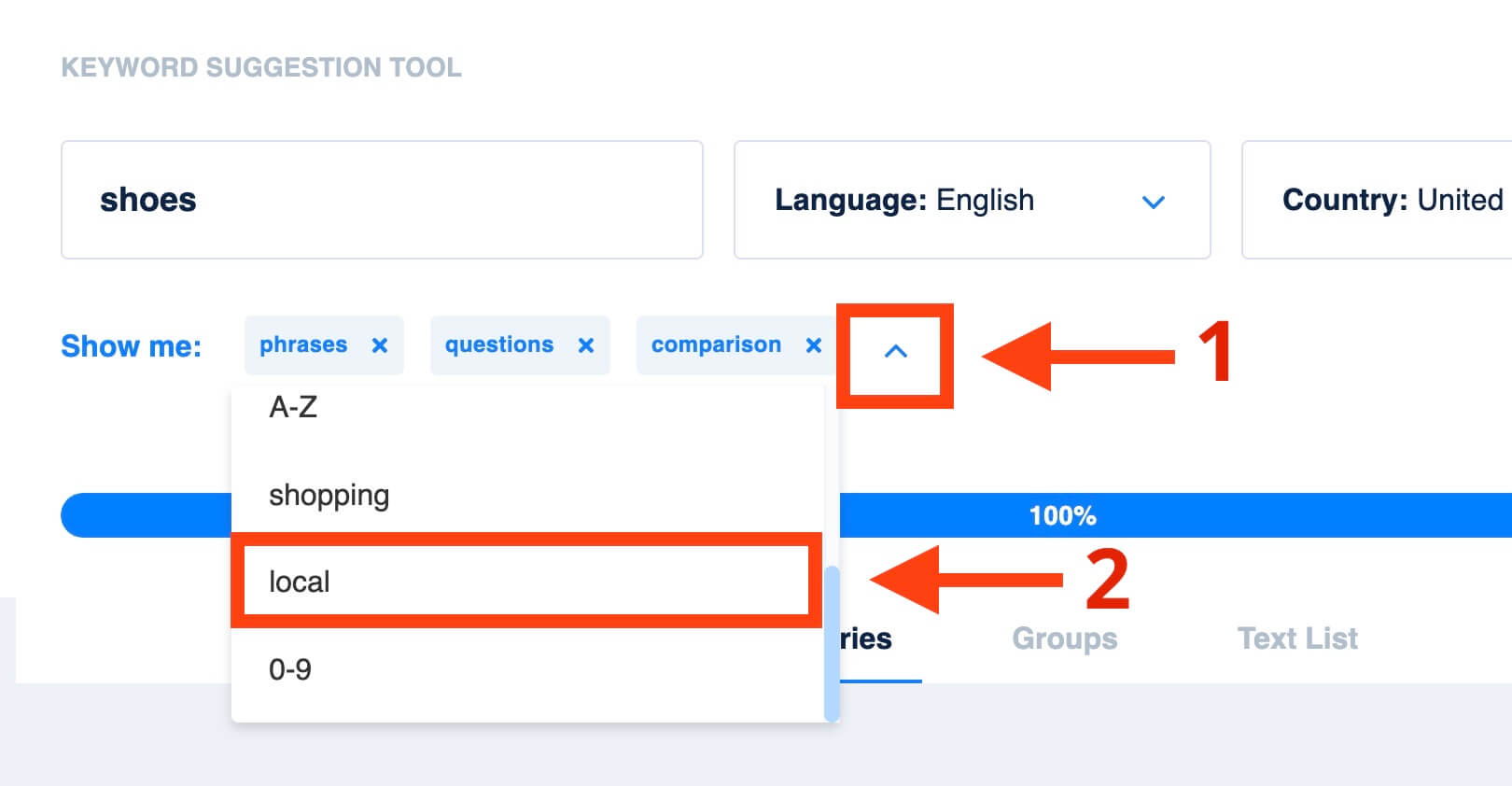
One hidden feature is for every keyword, you get three quick and easy options that appear if you hover the cursor over it.

Here are what those options do:
- The first option will copy the keyword to your clipboard, and then you can paste it anywhere.
- There is also a copy option in the top right corner for each group of keywords, which you can use if you want to copy the whole keywords available in the group.
- The second option will trigger the search for the keyword within the Scout Suggest tool in a new browser tab and could be helpful for finding more targeted and long-tail keywords.
- The third option will trigger the search for the keyword on the Google search engine and could be helpful if you want to see which sites are ranking for the keyword.
Feature Highlights in the Free Version
- Unlimited searches and results.
- Doesn’t require a free account to do keyword research.
- Option to filter keywords.
- Find questions, comparisons, research, shopping, and local keywords.
- Collect long-tail keywords.
- Perform location and language-based searches.
- You can copy all keywords at once and manually paste them into your document, but you can’t export them to your device in CSV file format.
8. QuestionDB
If you are looking for a simple tool to know what people type when they want to ask questions about a topic, then QuestionDB could be a perfect tool for you.
QuestionDB pulls question data from sites like Reddit and StackExchange and shows them to you in a single dashboard.
The tool allows you to enter a keyword or phrase and then see a list of all the questions that have been asked about that topic.

You can then use this information to create content that is designed to answer these questions and to improve your website’s ranking for those keywords.
Or use generated questions in the FAQs section of your site or post.
However, the questions that are generated may not always be perfect.
Sometimes, they may be too general or too specific. But you can tweak them slightly to get them just right.
Feature Highlights in the Free Version
- Unlimited searches, but results are limited to a maximum of 50 results per search.
- Doesn’t require a free account to do keyword research.
- Shows keywords with the entire query or just the keywords if you want to use them on a different tool for further research.
- Provides long-tail keywords.
- Option to export results to your device in CSV file format.
9. Keyword Surfer
Keyword Surfer from Surfer SEO helps you understand how people are searching for things online and how those keywords relate to your business or website with the help of a browser extension (available for Chrome).
With this information, you can improve your website’s ranking in search engines and attract more visitors.
The Keyword Surfer provides data about the search volume for each keyword and allows you to identify which keywords are most popular.
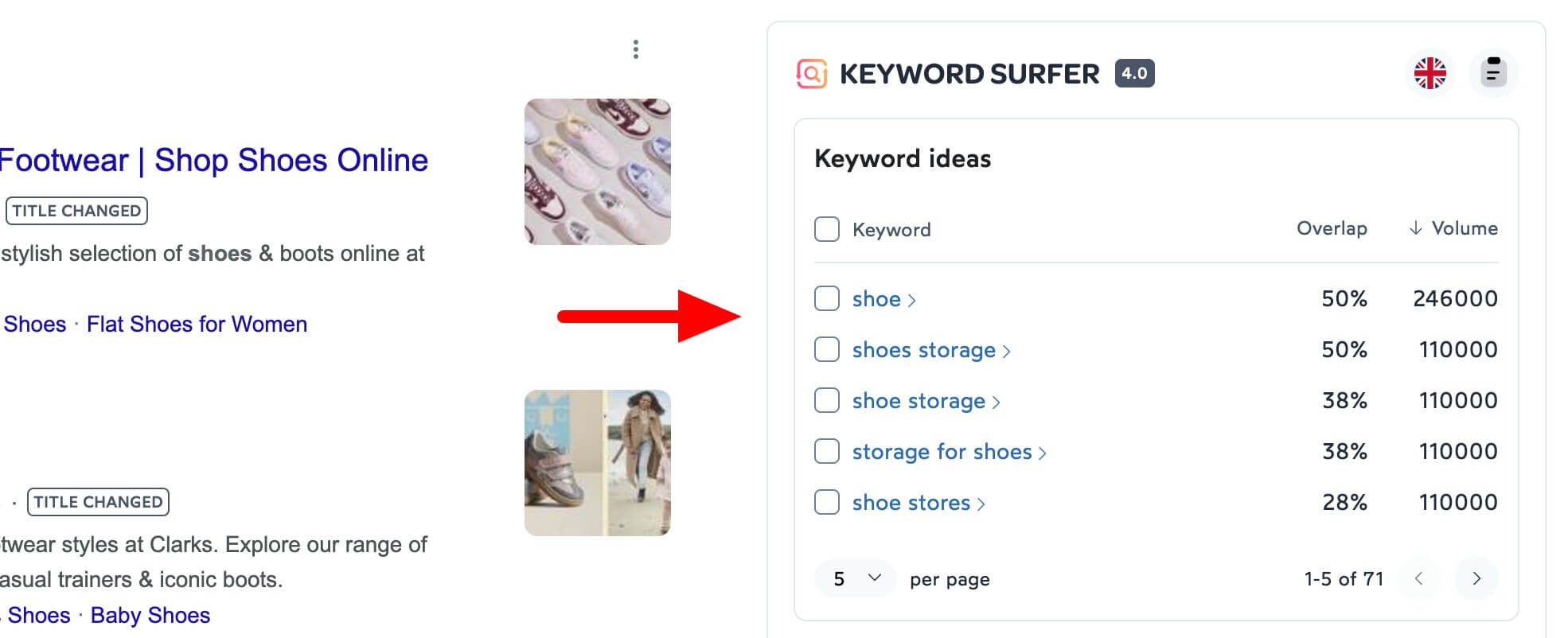
In case you are looking for more ideas, you can check the Overlap section, which shows a list of search terms that have overlapping organic results.
The score that you see there is the percentage of the same pages that rank for both your seed keyword and the keyword that Keyword Surfer is showing on the right side of the Google search results page.
This could be useful if you want to rank two or more keywords together for the same piece of content. The higher overlap percentage means a high chance of getting ranked for those keywords.
Surfer also has its plugin available for WordPress, which you can install on your WordPress site, and if you find it convenient, you can continue using it.
Feature Highlights in the Free Version
- Unlimited searches and unlimited results.
- Doesn’t require a free account to do keyword research.
- Shows search volume for the keywords.
- Helpful in finding long-tail keywords.
- Overlap data – shows how much percentage and how many keywords (that are similar to your seed keyword) for which other sites are ranking.
- Perform location-based searches.
- Option to select keywords and add them to your collection and then export them to your device in CSV file format.
10. WordStream Keyword Tool
WordStream Free Keyword Tool allows you to input a word or phrase and receive a list of related keywords. The results are based on WordStream’s database of over one trillion unique keywords.

In addition, the tool offers to check keywords for your seed keyword as per the industry/category of your business.
You can also search for keywords by URL here (for example, “wordstream.com”), and WordStream will provide all the keyword ideas to help you compete with your competitor for which they are ranking.

The tool analyzes both Google and Bing to provide you with keyword ideas, including long-tail keywords.
This tool could also be useful if you are looking run advertisements on Google or Bing and want to check the competition, the lowest and highest bid for a keyword, and is a good alternative to Google’s Keyword Planner.
When you search for keyword ideas, it provides a maximum of 25 results, and for a full list, you will need to click on Download all Keywords (available on the right side), then it will ask for your email address to send all keywords to your email address.
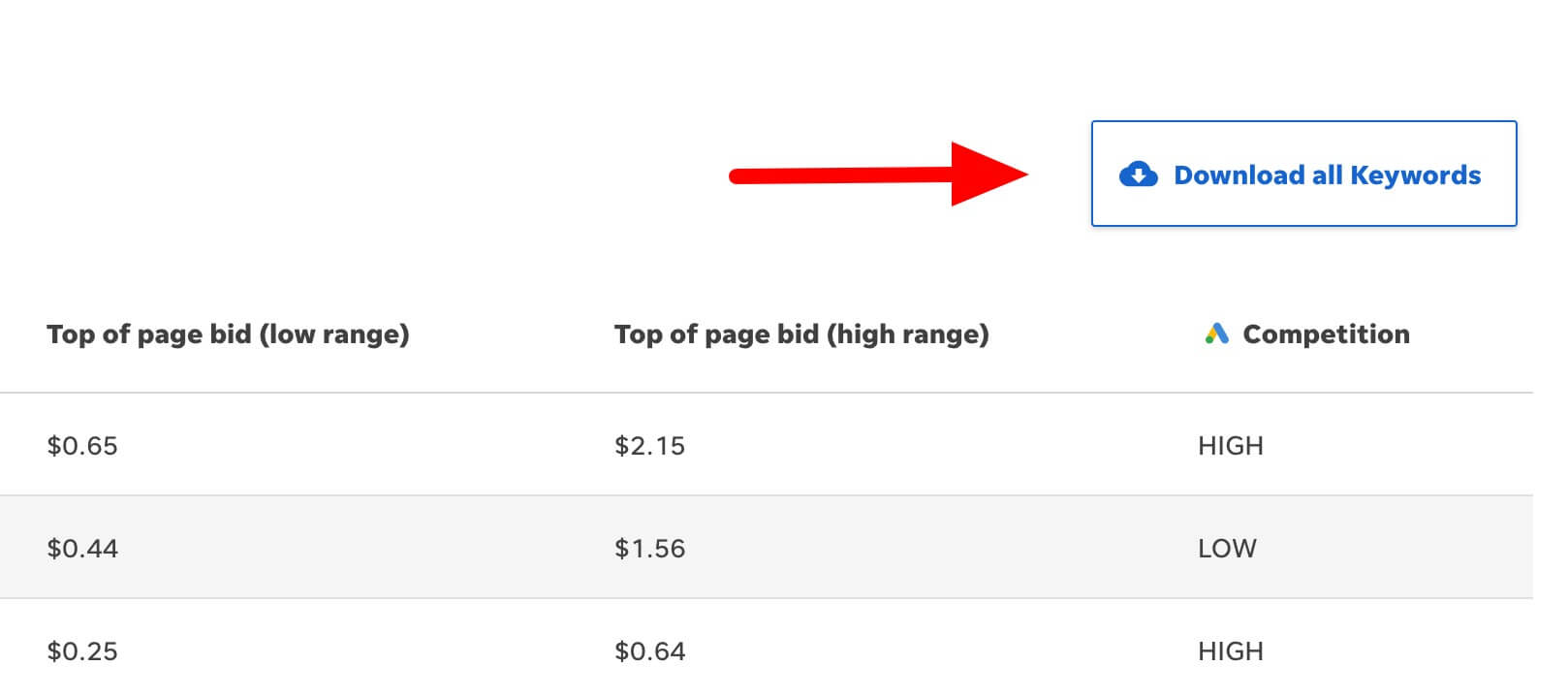
Feature Highlights in the Free Version
- Unlimited searches and unlimited results.
- Doesn’t require a free account to do keyword research.
- Shows monthly search volume, competition (keyword difficulty), and bid range (if you want to run advertisements).
- Option to choose the business/industry category to search focused keywords.
- Best if you want to do keyword research for online advertisements.
- Perform location-based searches.
- Option to export keywords to your device in CSV file format (requires an email address).
11. Google Trends
Another way to do keyword research is by using Google Trends.
This is a tool from Google that lets you see how often particular terms are being searched for on the internet.

Google is one of the most popular and biggest search engines, with more than 90% of the market share, which also means it has so much data about what people are looking for on the internet.
The data is getting collected from Google’s search engine, and the results are displayed in the form of a graph in Google Trends.
You can use it to find out which keywords, products, and topics are popular and also use it to see how interest in keywords or topics has changed over time.
This can be useful for finding keywords that are popular in your space and have low competition or difficulty in terms of ranking.
Though Google Trends will now provide data on how much a keyword difficult to rank for a keyword, you can use other free tools like Keyword Difficulty Checker by Ahrefs or Hoth Keyword Planner to find the information.
The tool also shows related topics and queries that are popular for your searched term.

Sometimes related topics section may not be very helpful for you, but related queries can be, and it is a good idea to touch those keywords as well in your content to increase the chance of getting ranked – but only if it provides value to your content.
By using Google Trends, you can get a good idea of which keywords are worth targeting with your SEO efforts.
Check out the guide here to learn more about how to do keyword research with Google Trends.
Feature Highlights in the Free Version
- Unlimited searches and results.
- Doesn’t require an account to check the trends.
- Shows how frequently in the past a term has been searched.
- Shows related and long-tail keywords.
- Shows the popularity of a term as per location and year.
- Option to compare search terms.
- Option to export data to your device in CSV file format.
12. Keyword Sheeter
Keyword Sheeter uses Google auto-suggestion/auto-complete data and generates a huge list of keyword ideas in seconds.
More importantly, it generates many long-tail keyword ideas for you, which can help your site rank higher in Google if you create content around it.

To start generating keyword ideas, start by typing your seed keyword, select the location and language, and click on the Sheet Keywords or Start Sheeting button.
And that’s it!
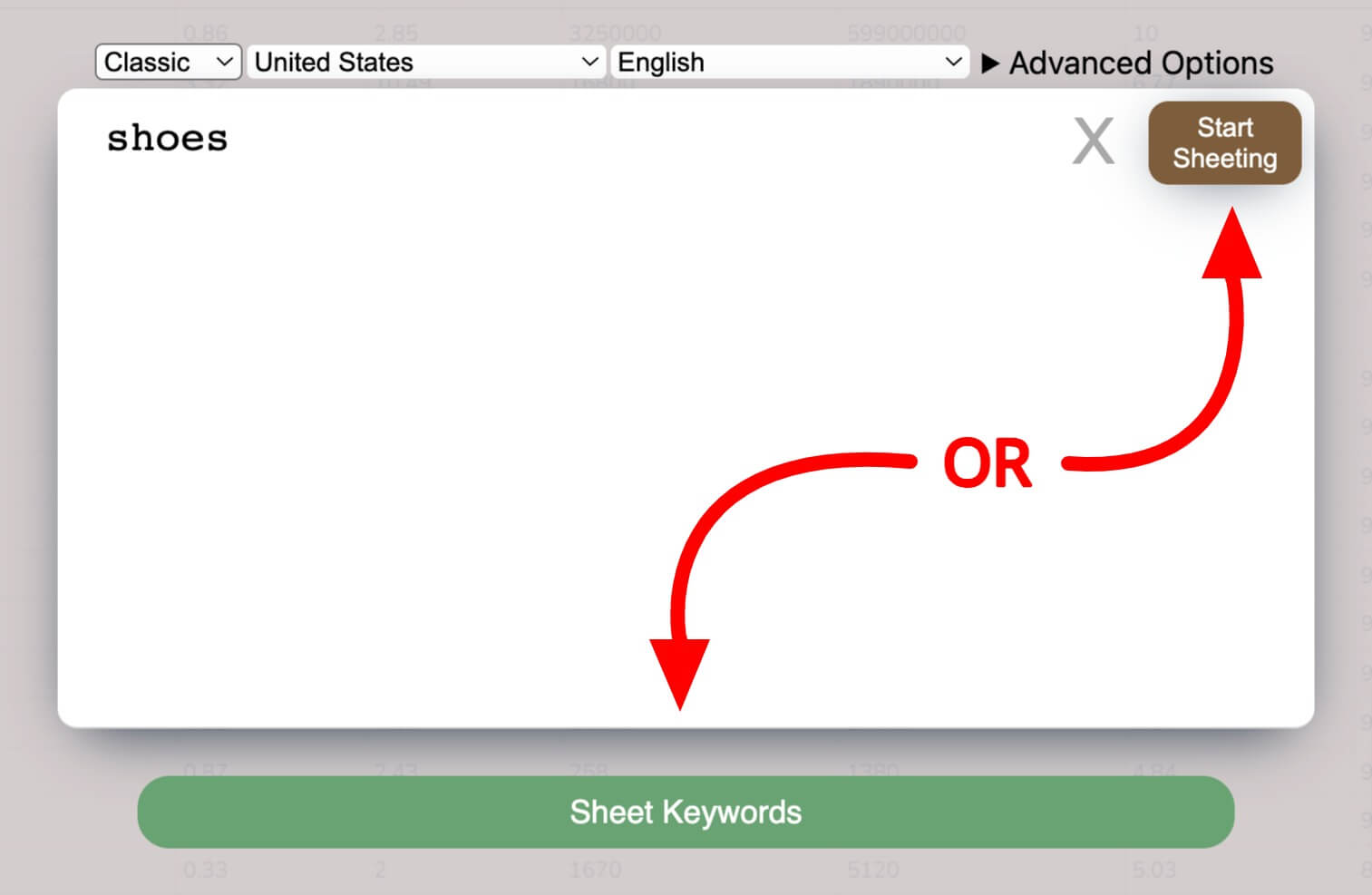
After that, the tool with start generating keyword ideas, and if you want to stop it anytime from generating ideas, you will need to click on the Stop button.
Additionally, Keyword Sheeter has two more options in the tool: Positive Filter and Negative Filter.
- Positive Filter: When you will put a word/phrase in the positive filter box, it will show you keywords containing your input word/phrase only.
- Negative Filter: When you will put a word/phrase in the negative filter box, it will make sure not to show keywords containing your input word/phrase.
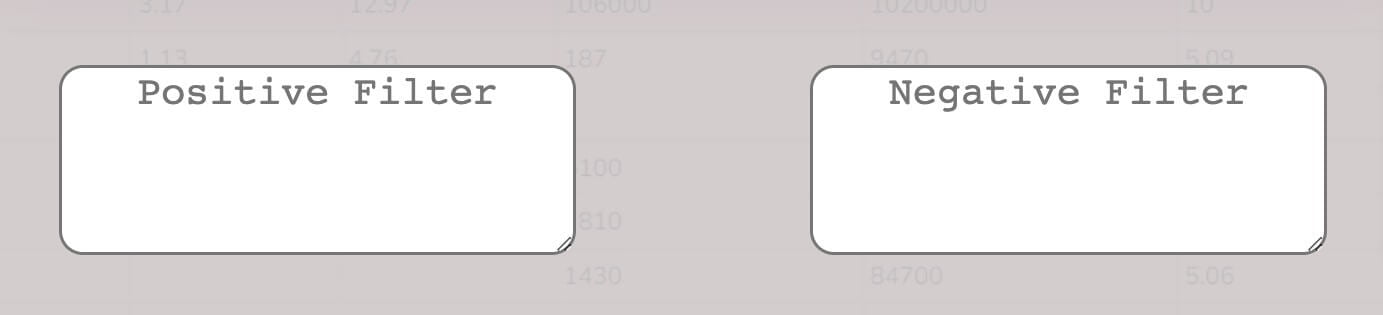
However, the tool doesn’t show data for keywords like search volume and difficulty, but you can use other free tools to get those data which will require a little extra work.
Feature Highlights in the Free Version
- Unlimited searches and unlimited results.
- Doesn’t require a free account to do keyword research.
- Generate long-tail keywords.
- Perform location and language-based searches.
- Option to filter keywords.
- No option to export the keywords, but you can copy them easily and paste them into your sheet.
13. Soovle
Soovle does things a little differently and provides you keyword ideas from all the popular search engines like Google, Bing, Amazon, Yahoo, Wikipedia, YouTube, and more as you type in your seed keyword.
Since it quickly finds keyword ideas from different search engines in one place, it shows you different perspectives on your topic from different sources.
This saves you time from having to go to each individual search engine to find the information you need.
It categorizes keywords in separate columns for each search engine which makes it convenient to see which keyword is popular and where.

And if you click on any keyword that Soovle provided in the result, it will take you to the respective search engine, and you can check the contents related to that keyword there.
For example, if you click on a keyword in the Bing section, it will redirect you to Bing, and there you can see search results related to the keyword on Bing.
Similarly, if you click on a keyword in the YouTube section, it will redirect you to YouTube, and there you can see videos related to that particular keyword.
In case you want to see keywords from a different search engine, then you can go to the Engines option available in the top right corner and replace the search engine there.

Feature Highlights in the Free Version
- Unlimited searches and results.
- Doesn’t require a free account to do keyword research.
- Save keywords suggestions on Soovle and compare them directly on Google Trends.
- In case you don’t need keyword ideas from a particular search engine, then you can also replace them with the available other search engine options.
- Save keywords suggestions on Soovle and print, email, or download them to your device in TXT format.
14. Keyworddit
Keyworddit, or Reddit Keyword Research Tool, is a tool by Higher Visibility and works by scraping Reddit for comments and then sorting them by the number of upvotes.
This gives you an idea of which keywords are being talked about the most on Reddit.
Keyworddit is a valuable tool because it allows you to tap into the collective wisdom of the Reddit community.
With its help, you can discover new keywords that you may not have thought of yourself.
To use the tool, simply enter a seed keyword into the search box (1), and Keyworddit will show subreddits around your keyword.
You can select one subreddit and then click Get Keywords (2).

Keyworddit will then generate a list of related keyword ideas, as well as the estimated monthly search volume for each keyword.

You can use this information to target specific keywords on your website.
Keyworddit is designed to show only those subreddits in the search results that have a good base of subscribers.
Because if there is a good base of subscribers, then probably that subreddit is very active, and there could be a chance of many keywords from the comments and topics.
So if the subreddit doesn’t appear in the auto-suggest list of Keyworddit, then it means the subreddit you’re looking for probably has too few subscribers (less than 10,000).
In addition to helping you find keywords, Keyworddit also provides information on the monthly search volume for each keyword that gets collected from GrepWords.
One thing to note here is the search volume that you see in the Monthly Search Volume column lists is not the number of monthly searches happening on Reddit and is the number of monthly searches happening on Google in the United States region.
This is very similar to the search volume that Google’s Keyword Planner would give you.
Feature Highlights in the Free Version
- Unlimited searches and unlimited results.
- Doesn’t require a free account to do keyword research.
- Show monthly search volume for Unites States region.
- There is a Context link for every keyword. It is a simple link that launches a Google search for that keyword within the Reddit site. When it’s not clear how a keyword should be used, this option could be helpful in researching content.
- Option to export keywords to your device in CSV file format.
15. Ahrefs Free Keyword Generator
Ahrefs is a paid tool, but the Free Keyword Generator tool is the free side of Ahrefs and allows you to generate keyword ideas.
The tool works by taking a seed keyword or phrase and generating a list of 100 related keywords with the search volume and keyword difficulty data.

However, the keyword difficulty data is limited to 10 first keywords per search but shows volume for all 100 keywords.
The results are sorted by relevance, so you can easily find the most relevant keywords for your website.
You can also use the tool to find question-based and long-tail keywords, which are less competitive and more likely to have your site rank higher.
The tool can also be used to generate keyword suggestions for Amazon, YouTube, and Bing search engines.
You just need to change the search engine before searching for any keyword available at the top of the search box.

Feature Highlights in the Free Version
- Unlimited searches, but the results for every search term are limited to 100 results.
- Doesn’t require a free account to do keyword research.
- Option to search keywords for Amazon, YouTube, and Bing search engines as well.
- Shows Keyword Difficulty for the top 10 keywords if you have Google selected for the search engine.
- Shows monthly search volume for all 100 keywords for all search engines.
- Perform location-based searches.
16. Bulk Keyword Generator
Bulk Keyword Generator is another tool by Higher Visibility as well and is a very good tool for you if you are looking to generate keywords for local SEO.
In order to use this tool, first, you will need to choose a category or type of your business/project (1) under Keyword Suggestor.
After that, you will need to enter the location (2) where you want to target that category of your business (for best results, enter one location at a time).
Then click Generate Keywords (3) button.

Once you have done these steps, it will provide you with relevant keywords that you can target on your site in order to rank in your entered locations. This makes this tool a little different from other tools, especially for local SEO.
There is also a DIY Generator option on the right side of Keyword Suggestor, but it also works the same way as Keyword Suggestor does.
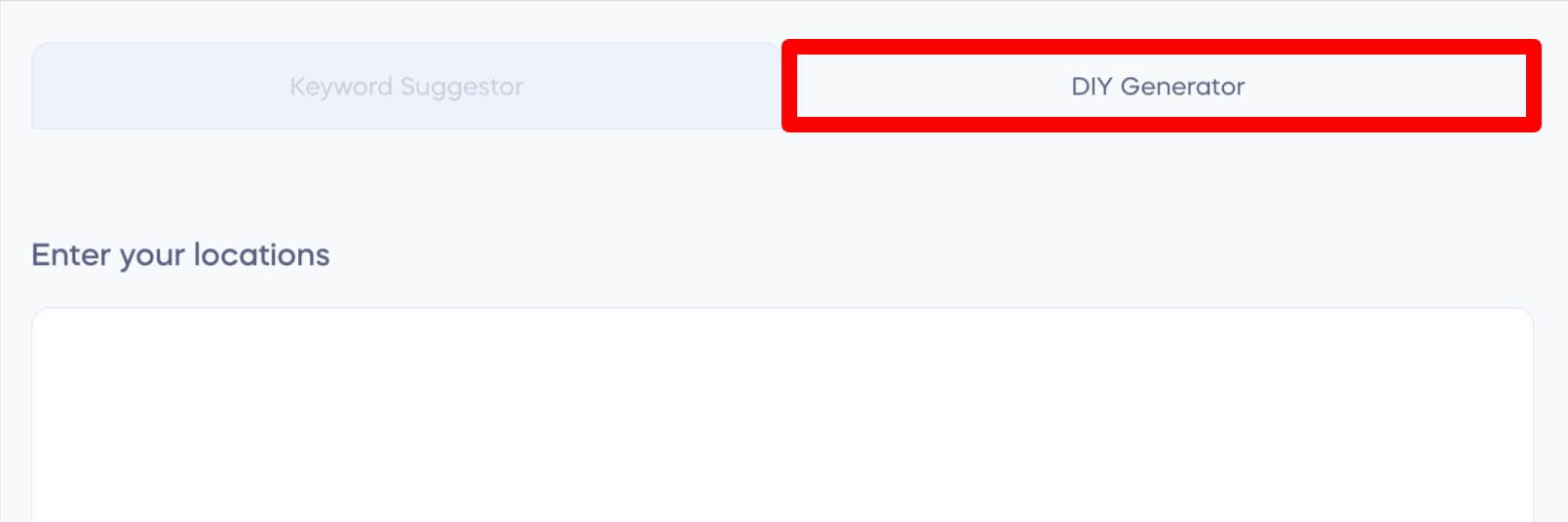
The only difference between them is in Keyword Suggestor, you get options to choose the location and the business/project category.
But in DIY Generator, you don’t get these options, and you will need to put the location and your business/project category yourself.
Feature Highlights in the Free Version
- Unlimited searches and unlimited results.
- Doesn’t require a free account to do keyword research.
- Best for local SEO.
- Shows long-tail keywords.
- Option to add the location and business category of your choice to check keywords for that particular location and business only.
- Option to export keywords to your device in CSV file format.
List of Tools with Free but Limitations on Keyword Research Feature
In this section, we have featured those tools that are paid, but you can use their free version to do the keyword research with limitations.
We have also taken care that the tool doesn’t provide free features as a part of the free trial because, with a free trial, you can’t use free features always, and sometimes many tools need payment information to start the free trial.
17. Semrush Keyword Magic Tool
Semrush is a famous SEO tool that can help you find the right keywords for your website.
To use Semrush for keyword research, start by entering a seed keyword into the search box of the Keyword Magic Tool.
And Semrush will then generate a list of related keywords sorted by relevance.
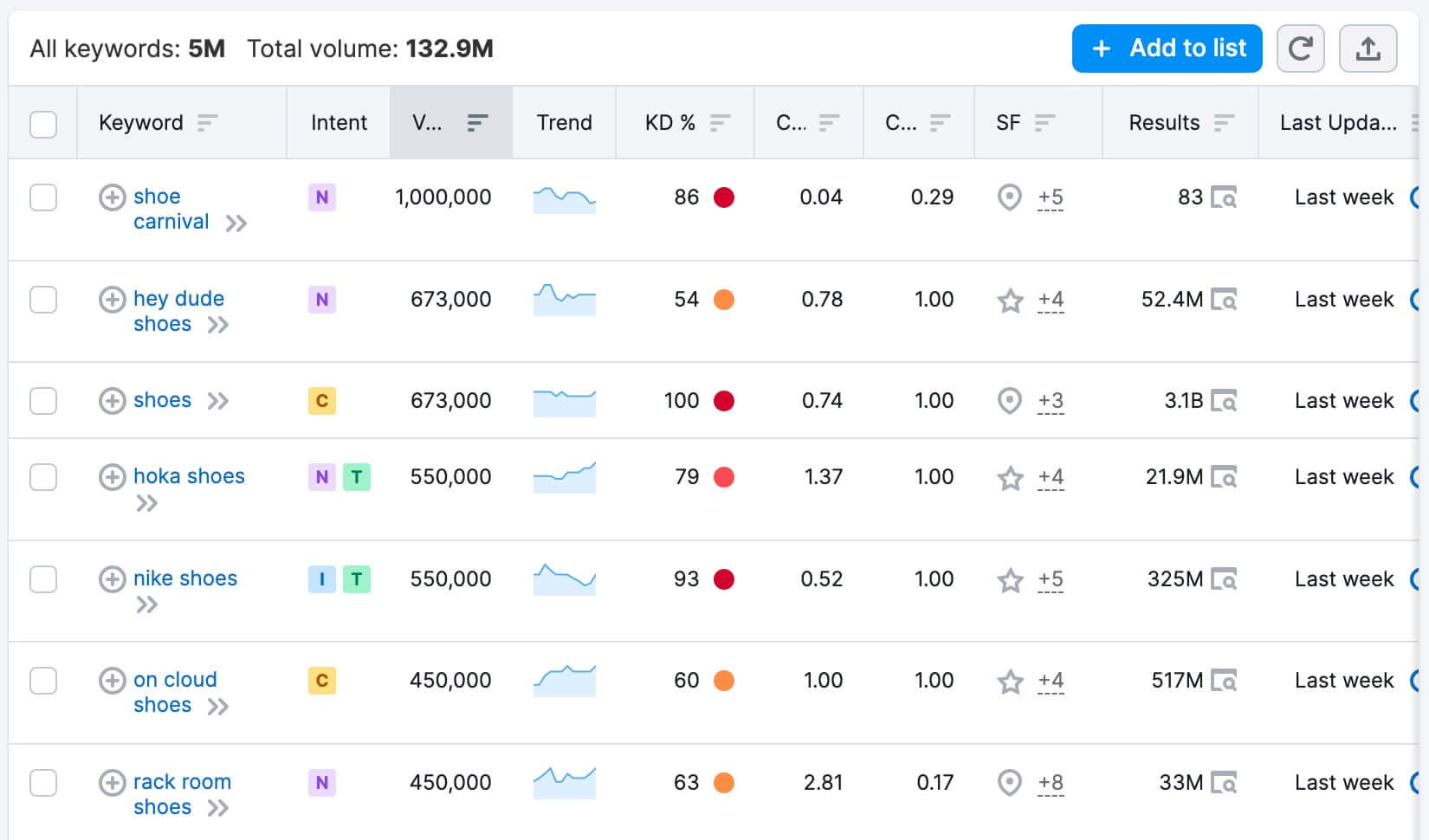
You can also use filters to narrow down the list of results so that you only see the most relevant keywords.

Keyword Magic Tool is also a great way to find long-tail keywords that you may not have thought of before.
You can also use the Keyword Overview to find out how difficult it would be to rank for a particular keyword.
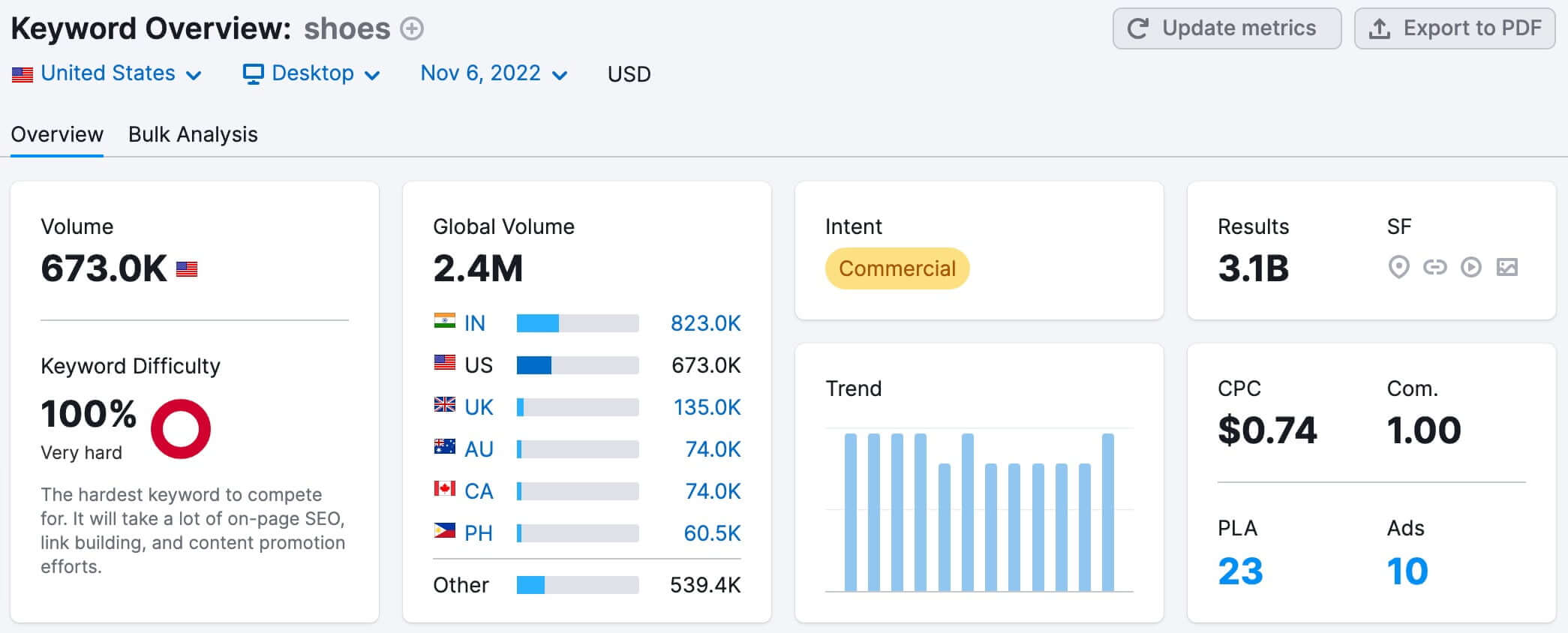
This is useful information to have when deciding which keywords to target. It provides a wealth of data that can help you find the right keywords to target for your website.
Overall, Semrush is a valuable tool for keyword research, even though the search results and per-day searches are limited in the free version.
Check out the guide here to learn more about how to do keyword research with the Semrush Keyword Magic Tool.
Feature Highlights in the Free Version
- Using the Keyword Magic Tool or the Keyword Overview, you can conduct 10 keyword searches per day.
- In the free plan, the tool shows the maximum top 10 results for each search.
- Requires a free account to do keyword research.
- Check the monthly search volume and how difficult it will be to rank for a keyword.
- Shows top ten ranking pages are for a keyword.
- Find out whether interest for a keyword has increased, decreased, or remained largely stable during the past months.
- Find questions or keywords that are related to your searched keyword.
- Perform location and language-based searches.
18. Wordtracker Keyword Tool
Wordtracker is another keyword research tool that allows doing keyword research for Google, YouTube, Amazon, and eBay.
In the free plan, Wordtracker shows 50 keyword ideas for the seed keyword, and you can do a maximum of 12 searches per day.
The search limit automatically gets reset the next day after 24 hours. In case it doesn’t get reset automatically, you can try from a different browser or after clearing the cache from your browser.
To do keyword research with Wordtracker, you will start by choosing the search engine for which you want to do keyword research, then enter a seed keyword, select the country and go for the search.

After that, the tool will generate 50 keyword ideas along with the monthly search volume, keyword competition, IAAT (In Anchor And Title), KEI (Keyword Effectiveness Index), CPC, etc.

By default, the tool will show keyword ideas for SEO (1), but if you want to do keyword research for ads, you can switch to the PPC section (Pay Per Click, also known as CPC), and it will show data according to that.
There is also a GSC section (Google Search Console) if you need more keyword ideas, but that is not available in the free plan.
Wordtracker also has keyword filter options (2) available, allows you to narrow down your keyword research process.

The export option for keywords is not available in the free plan.
Check out the guide here to learn more about how to do keyword research with Wordtracker Keyword Tool.
Feature Highlights in the Free Version
- 12 searches per day and a maximum of 50 results for each search.
- Doesn’t require a free account to do keyword research.
- Shows data like search volume, keyword competition, IAAT, KEI, CPC, etc.
- Option to filter keywords.
- Shows keyword ideas separately for SEO and Ads.
- Perform location-based searches.
- Option to perform keyword research from Google, YouTube, Amazon, and eBay.
19. Ubersuggest Keyword Tool
Ubersuggest is another popular tool when it comes to SEO or keyword research.
The tool is free with limitations, and even if you want to upgrade to a premium side, it will cost you less than other tools with lots of features.
But here we are talking about free keyword research tools, so we will stick to the free side of keyword research using Ubersuggest.
You can either use Ubersuggest by visiting its site (web application), or you can also use the free browser extension (available for Chrome) by Ubersuggest.
For the web application, you can go to the Keyword Ideas section in Ubersuggest, enter your seed keyword, and it will show the data for your seed keyword along with keyword ideas for your seed keyword and its data – no account needed.

It provides many filter options, and you can filter keywords for questions, comparisons, CPC, volume, SEO difficulty (another term for Keyword Difficulty), etc.

One another feature you may like about the tool is you can search keywords using the site address.
That means you can enter the site address in the search box, and Ubersuggest will show keywords based on that site’s Google rankings and content.

But on the web application side of Ubersuggest, there is a limitation on per day search, which is currently limited to 3 searches per day, so you can explore the Ubersuggest browser extension (the limit is also on results, but that doesn’t matter much as it can generate more than 25 keywords per search).
On the extension, there is no limit on per day search, but still, there is a limit on the number of results per search.
Once you have installed the Ubersuggest extension, you can type a search term on Google, and it will also show you the monthly search volume, CPC, and SEO difficulty for the generated keywords.
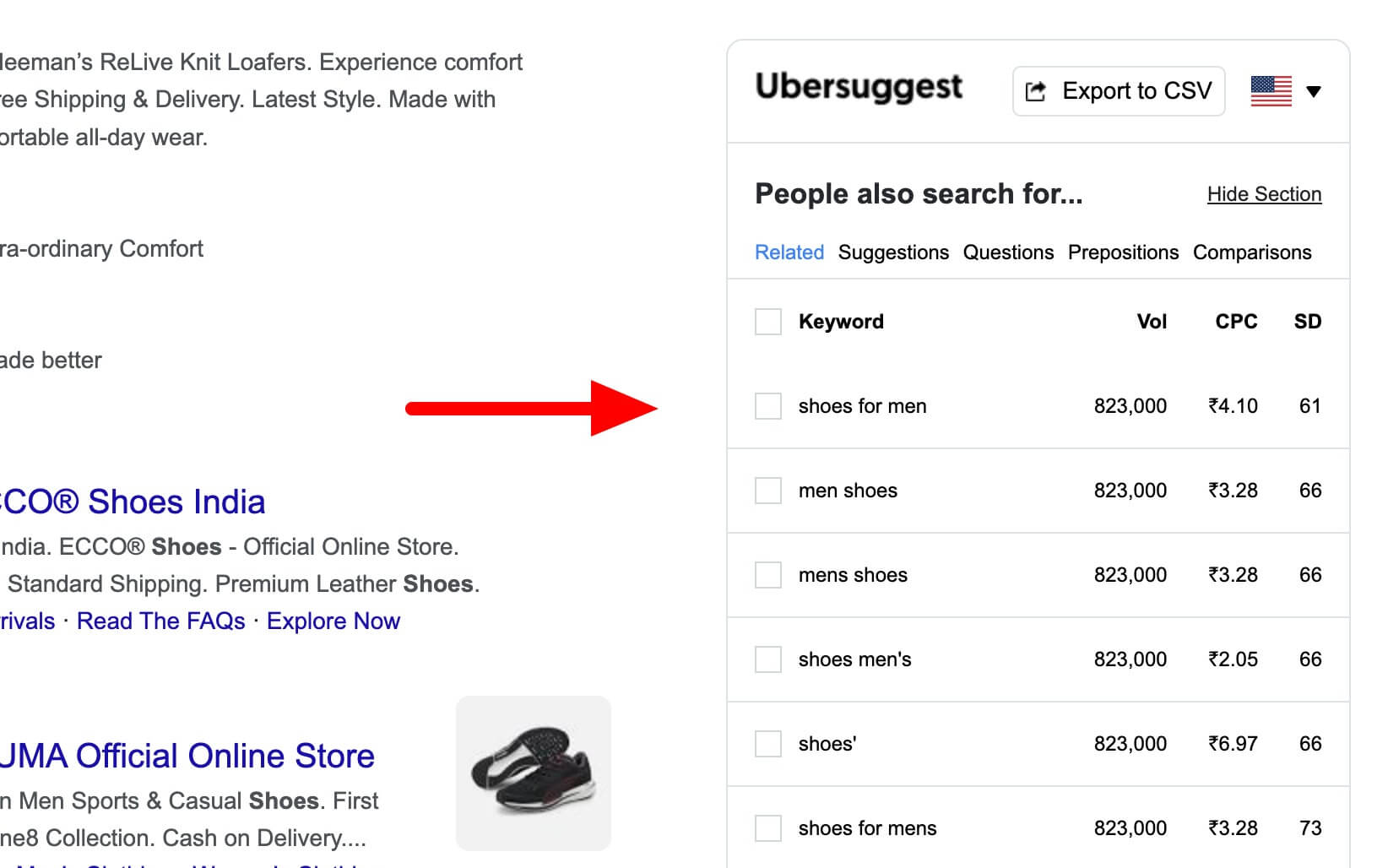
But, in the free version, you will get data maximum for ten related keywords.
The extension also has the option to check questions, comparisons, and prepositions keywords of your seed keyword, but they are not available in the free plan.
Check out the guide here to learn more about how to do keyword research with Ubersuggest, and check here on how to use the Ubersuggest browser extension.
Feature Highlights in the Free Version
- Unlimited searches in the browser extension and 3 searches per day in the web application.
- Doesn’t require a free account to do keyword research.
- Search results are limited to the first 10 keywords in the browser extension and 25+ keywords in the web application.
- Shows data for search volume, CPC, and SEO difficulty both in browser extension and web application.
- Option to filter keywords for questions, comparison, and preposition in web application but not available in the free plan of the browser extension.
- Perform location and language-based searches.
- Option to export keywords data to your device in CSV file format.
20. Keywords Everywhere
With Keywords Everywhere, you can do keyword research using its browser extension (available for Chrome and Firefox).
Once you have installed the Keywords Everywhere extension in your browser, it will show data for your seed keyword whenever you perform a search on the search engine.
It shows data on the right side of the browser if you are doing a search on Google.
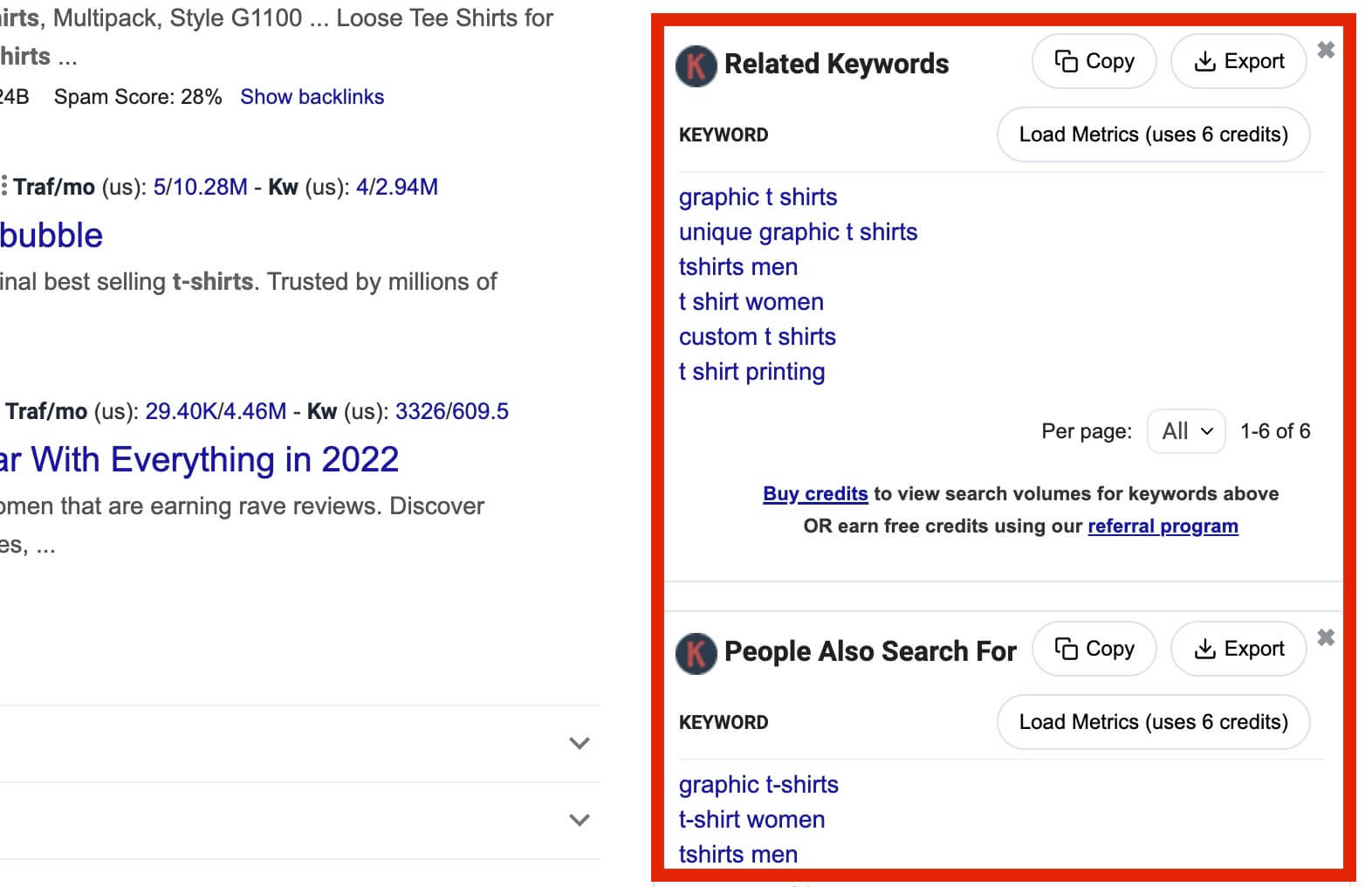
Best of all, Keywords Everywhere works on major search engines such as Google, Bing, Amazon, and YouTube.
In the free version, the tool allows you to see the data like SEO difficulty, off-page, on-page difficulty, related keywords, trending keywords, and more for your seed keyword.
And if you click on the Detailed breakdown option on the Google search results page, the tool will show the above data (including domain authority) for each search result that Google is showing on the first page.

You can check more details on how these data get calculated by Keywords Everywhere and what they mean.
Also, if you are doing the search on Google, then it shows a dedicated section for long-tail keywords and “People Also Search For” keywords, which could be helpful in ranking high on search engines.

You can check more information on how “People Also Search For” keywords works on Keywords Everywhere.
Feature Highlights in the Free Version
- Unlimited searches and results.
- Doesn’t require a free account to do keyword research.
- Works on major search engines such as Google, Bing, Amazon, and YouTube.
- Shows SEO difficulty, on-page, and off-page difficulty for seed keywords.
- Shows the estimated traffic that pages are getting per month for your seed keyword in every listed search result.
- Separately shows related, trending (for popular topics), long-tail, and people also search for keywords for your seed keyword.
- Shows how your seed keyword has performed in the past through the graph.
- Option to export data to your device in CSV file format.
21. Serpstat Keyword Tool
Serpstat is a rank tracker, keyword research, and site analysis tool.
The tool provides detailed information on keywords, including the search volume, CPC, keyword difficulty, online ads competition, etc.

Additionally, Serpstat offers a range of features for competitor analysis, such as a site audit and backlink analysis, helping you to identify areas where you can make improvements.
In order to do keyword research with Serpstat, first, you need to create an account and log in. Once you’re logged in, go to Keyword research » Keywords selection option at the left sidebar of the page.
On the next page, you’ll see a search bar where you can enter a seed keyword. After you’ve entered your seed keyword, click on the Search button.
Serpstat will generate a list of related keywords, as well as data on each keyword’s search volume, competition, CPC, and more.

You can use this data to determine which keywords are most relevant to your project and make decisions about which keywords to target.
Feature Highlights in the Free Version
- Searches are limited to 10, which get reset once every 24 hrs.
- Shows the top 10 results for each seed keyword.
- Requires a free account to do keyword research.
- Shows monthly search volume, keyword difficulty, and CPC.
- Shows separate sections for organic and paid keywords.
- Shows separate sections for competitors ranking for ads and organic search.
- Perform location and language-based searches.
- Copy keywords in the clipboard in one click to export.
22. SpyFu Keyword Tool
SpyFu helps you find the most profitable keywords for your business. It has a paid subscription service, but it also offers free features to get started with.
To start keyword research with SpyFu, head to Keyword Research » Related Keywords, then type your seed keyword, select the location, and hit the search button.
And if you want to see the data for your seed keyword, you can go to Keyword Research » Keyword Overview to check that.
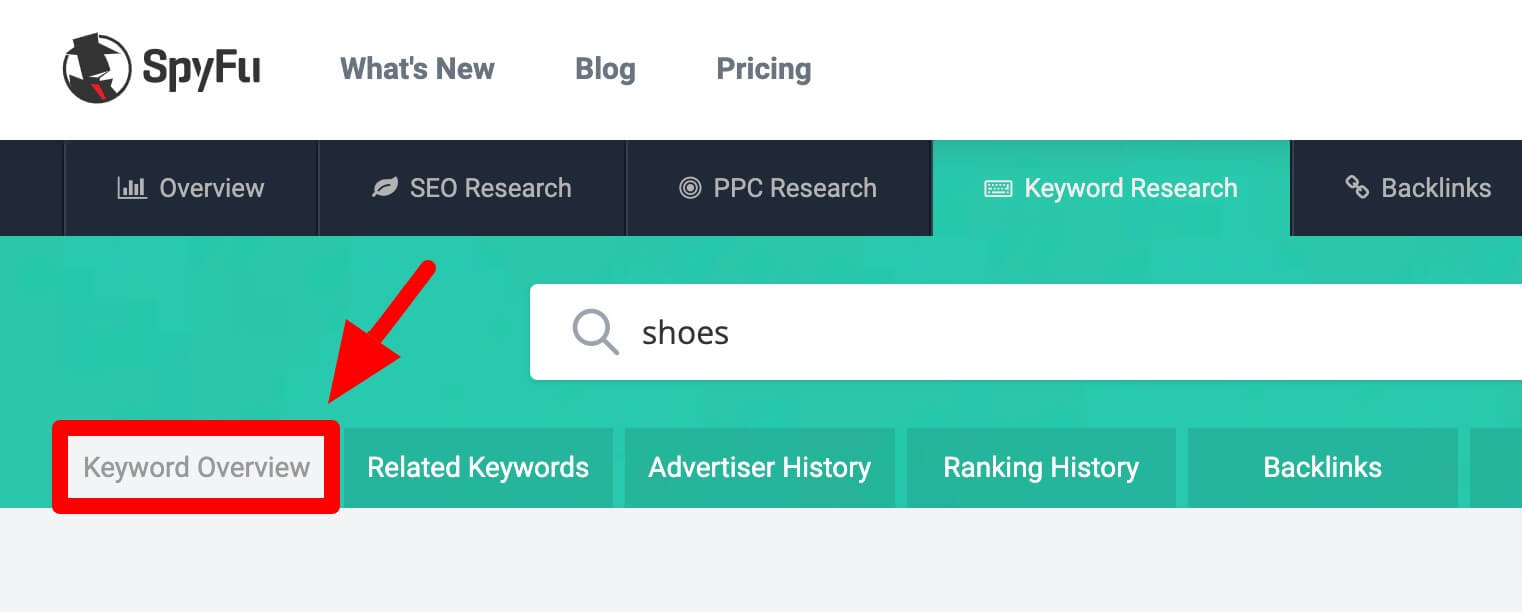
In the free plan, SpyFu shows the top 5 keyword results with monthly search volume, keyword difficulty, and CPC. For more keywords, you will need to purchase the paid plan.

The tool provides a Filter (1) option for keywords, which you can use to get keywords of your choice.
It will filter keywords from all its generated keyword ideas but will show the top 5 filtered results in the free plan.
Also, there is a Search Type (2) option available which you can use to change the function of the keyword suggestions serve.
For example, you can choose Questions to get question-based keyword ideas.
Then there is a Columns (3) option from where you can add another column of data in the data that SpyFu is showing.
By default, it shows volume, keyword difficulty, and CPC data for every keyword.
But if you need more data, for example, the percentage of people searching for a keyword on mobile devices, then you can select the Mobile Searches (Percent) option from the Columns section, and it will include this data on the keyword ideas page.
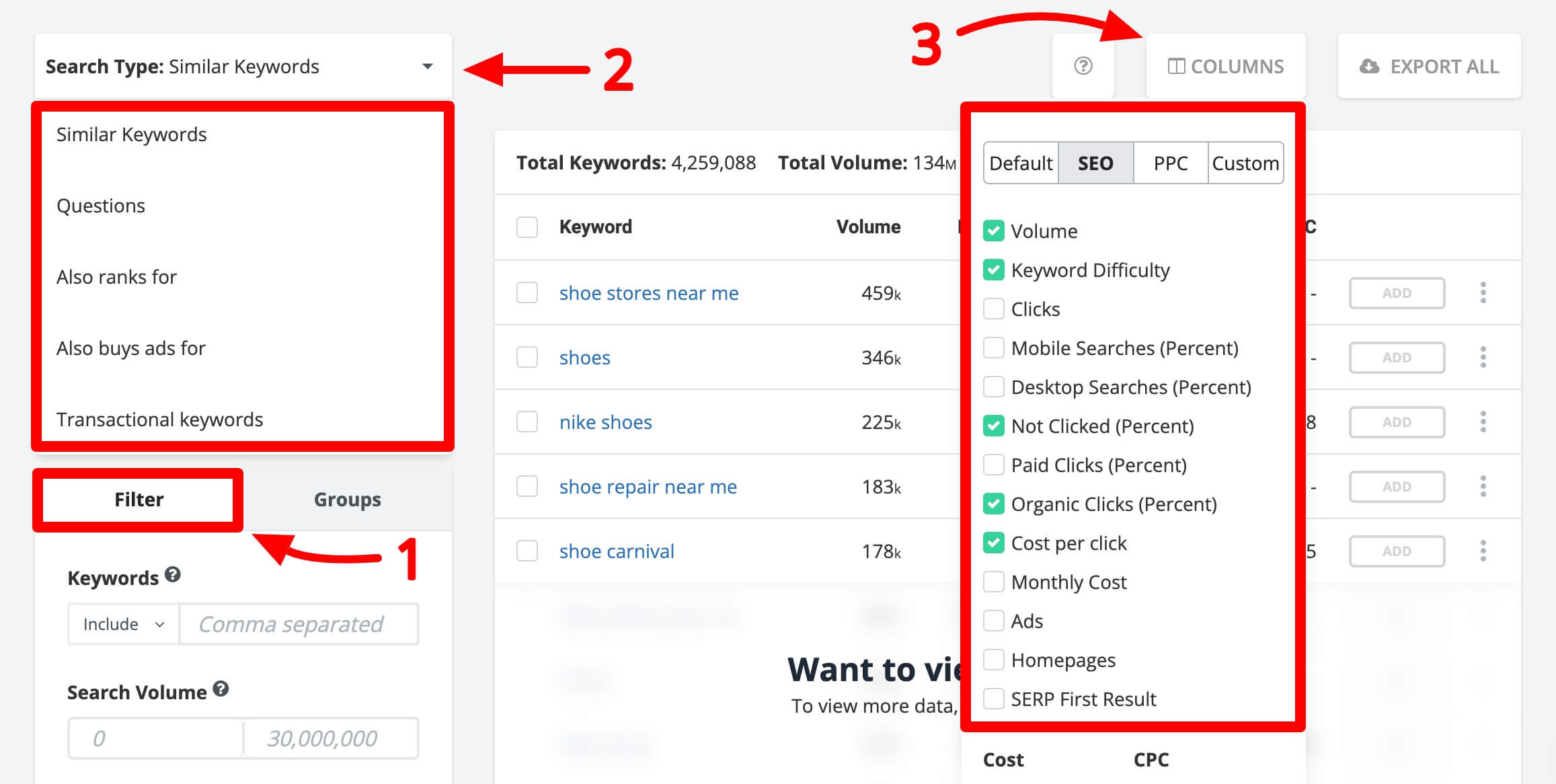
Check out the guide here to learn more about how to do keyword research with SpyFu.
Feature Highlights in the Free Version
- Unlimited searches, but results are limited to 5 keywords per search.
- Doesn’t require a free account to do keyword research.
- Narrow down the keywords by filtering them to your needs.
- Organize keywords into related groups so you can browse them more easily.
- Switch to new keyword lists that match the type of content you want to produce.
- Option add more columns of data in generated keyword ideas.
- Shows monthly search volume, keyword difficulty, CPC, organic and paid clicks, mobile and desktop searches, the number of domains on which SpyFu sees ads for a keyword, etc.
- Perform location-based searches.
- Export keywords to your device in PDF format or copy them to your clipboard.
23. Moz Keyword Explorer
Moz is a company that provides SEO tools and online marketing tools.
Moz has been in the SEO industry for more than a decade, and it has been providing SEO tools to thousands of companies.
Among all the tools that Moz provides, there is its Keyword Explorer tool. This tool is not completely free, but the data for keywords it provides is valuable.
In some of the above freemium tools, you must have noticed that they do provide keyword ideas, but the number of results is limited.
That is not the case with Moz because Moz shows all the keyword ideas in the free version, but yes, the number of searches is limited.
And the number of searches is limited to 10 searches per month per account which means you will need to utilize available searches every month smartly.
To do the keyword research with Moz, enter a seed keyword into the search box of the Keyword Suggestions tool, select the location, and click on the Analyze button.
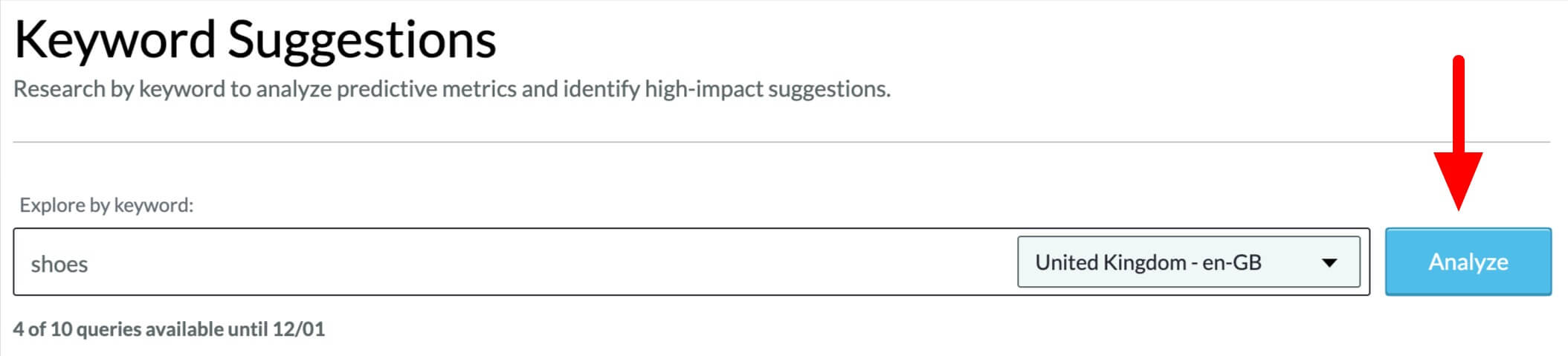
And it will show all the keyword ideas for your seed keyword with monthly search volume and relevancy.

Relevancy is determined by how often Moz saw keywords in their data and their similarity to your seed keyword. The five blue circles indicate maximum relevancy.
There is also a filter option, so you can use it to filter keywords as per your need.
Additionally, you can search for keywords by entering the site address of your competitor in the Moz Ranking Keywords tool, and it will list all the keywords for which the site is ranking in the search engine.
And you can also compare your site with up to two sites for the keywords they are ranking at what position on Google, which you can also rank for with keyword difficulty and monthly search volume data for keywords.

Check out the guide here to learn more about how to do keyword research with Moz Keyword Explorer.
Feature Highlights in the Free Version
- 10 searches per month per account, but results are unlimited.
- Requires a free account to do keyword research.
- Shoes search volume and relevancy for generated keyword ideas.
- Option to compare ranking for keywords for up to two sites with yours.
- Option to filter keywords.
- Perform location and language-based searches.
- Export keywords to your device in CSV format.
Frequently Asked Questions
What is Keyword Research?
Keyword research is a process that helps you find the most relevant keywords for your site. It involves researching and finding which words people use when they search for information on the internet.
Why Keyword Research Tool is Important?
The keyword research tool is important because it makes your work easy by helping you understand what people are searching for on the internet, which you can use to optimize your content for high search engine rankings.
How do Keyword Research Tools Work?
Keyword research tools work by accepting a seed keyword (the term that you enter for keyword research) from you and then generating a list of keyword ideas that are relevant to your seed keyword arranged by monthly search volume, competition, CPC, etc.
What Information Keyword Research Tools Provide?
Keyword research tools provide information about monthly search volume, difficulty/competition, CPC, related keywords, long-tail keywords, question-based keywords, etc.
Can I Do Keyword Research for Free?
Yes, of course, you can do keyword research for free with the help of free keyword research tools available. However, it is possible you will not get all the data in one tool, and you will need to use a combination of two or three free tools to do keyword research.
Conclusion
As you can see, there are many free keyword research tools available in the market, and I mentioned all of them here so that you can choose the best one for yourself.
As I mentioned before, some of the tools mentioned above can’t give you all data, so you will have to smartly use two or three tools together to get the data you need.
For example, the AnswerThePublic tool is best for getting long-tail keyword ideas, but it doesn’t show the metrics for them, but Hoth Keyword Planner or WordZe does.
At the same time, searching for long-tail keyword ideas on Hoth Keyword Planner could be a little difficult.
So you may use a combination of AnswerThePublic + Hoth Keyword Planner to do the keyword research.
Yes, there are limitations in the free keyword research tools, but I want you to ignore the limitations for some minutes and try to think about how you can take benefit from these tools to maximize the results.
However, in the future, if you think that you are in a position in investing into paid keyword research tools, then you should definitely go for it because paid tools can reveal more data that can be helpful in keyword research.
Here are some of the best options on the paid keyword research tools side:
Also, these are not limited to only keyword research and provide more features beyond that, which could be very helpful in your site’s SEO.
No worries if you can’t invest in the paid tools right now because now you know the many free options available.
Questions for you:
- What are your favorite tools for keyword research?
- Do you use any other free keyword research tools that are not mentioned here?
Let me and other users know below in the comment section.

